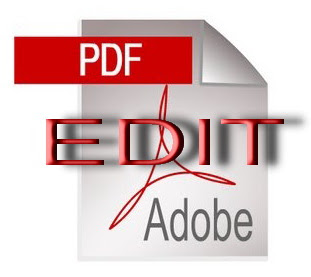
how to edit scanned documents
Thereare a couple of different waysthat you can scan a paper document into your computer and edit it. Generally, when you scan a document into your computerthe resulting document will be in portable document format (PDF) format, which is difficult to edit by design; this file type was created to provide a secure method of file transfer. Basically you can use an optical character recognition (OCR) program, whichwill allow you to convert your scanned document to Microsoft Word or a similar program or a program like Adobe Professional, which will allow you to edit the PDF itself.
OCR
So how does OCR work? The OCR program “reads” the scanned document, and matches the elements that it sees with aninternal library of characters;letters, numbers, spaces, etc. OCR programs available include, OmniPage Pro, Microsoft Office Document Imaging, and ABBYY FineReader. Once the application has matched thecontents of the scanned document to elements in the library, the application produces an editable document, usually in Microsoft Word, or some other editable format such as a text file. This process sounds great, but often it does not work as smoothly as described above. Programs vary in their matching ability, so documents will generally require clean up once they are converted. Graphics, stamps, and tables generally cause the most clean up work.
PDF Editing Software
There areseveral PDF editing software packages available such as Adobe Professional, Foxit PDF and Infix PDF. Dependingon the software you choose, you will have different editing abilities in your PDFs. Someeditors allow you to fully edit all text in the PDF while some allow you only limited editing capabilities such as limited insertion points and field limits.
Your overall process for creating an editable electronic version of a paper document will be something like this:
1. Follow the directions included withyour scanner to scan your paper document.
2. Locate the newlycreated scanned document on your computer.
OCR
1. Open your scanned document with the OCR application.
2. Follow theprograms instructions regarding converting your PDF to an editable file.
3. Savethe OCRed file in an editable format.
4. Cleanup the document.
5. Editas desired.
PDF Editing Software
1. Openyour scanned document in the PDF editing software of your choice.
2. Use thetools included in the software to make your edits.
3. Save youredited document as a new PDF.
thank you very much
ReplyDelete